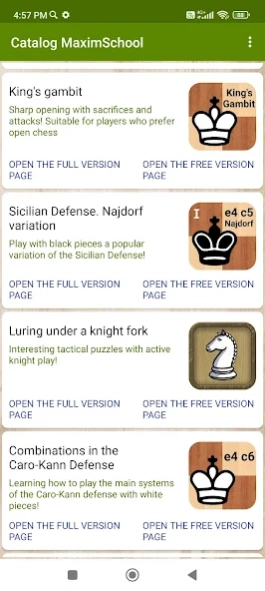Catalog of chess applications 1.4.9.0
Free Version
Publisher Description
Catalog of chess applications - Chess Openings, Tactics, Puzzles and Games
Chess is a great mind trainer! Studying chess is about developing thinking and building character.
Teaching chess helps to educate and form creative individuals with a high IQ level, who are able to make flexible non-standard decisions and endure life's difficulties.
If self-education is an important part of your life, and chess is one of your hobbies, then mobile applications from MaximSchool are what you need! They are a chess trainer in your smartphone, carefully choosing interesting chess puzzles and games for you.
This catalog contains titles, brief information and links to the MaximSchool chess school apps pages in the Google Play app store. You can also find out which of the applications have appeared recently and which will be available soon!
The main topics of the apps are: chess openings, tactics, the use of the opponent's weak squares.
Maxim Kuksov (MAXIMSCHOOL.RU), Irina Baraeva (IRINACHESS.RU) and Daria Zlydneva are engaged in the selection of chess games and puzzles.
About Catalog of chess applications
Catalog of chess applications is a free app for Android published in the Teaching & Training Tools list of apps, part of Education.
The company that develops Catalog of chess applications is Maksim Kolosov. The latest version released by its developer is 1.4.9.0.
To install Catalog of chess applications on your Android device, just click the green Continue To App button above to start the installation process. The app is listed on our website since 2023-12-10 and was downloaded 1 times. We have already checked if the download link is safe, however for your own protection we recommend that you scan the downloaded app with your antivirus. Your antivirus may detect the Catalog of chess applications as malware as malware if the download link to ru.maximschool.mobileappscatalog is broken.
How to install Catalog of chess applications on your Android device:
- Click on the Continue To App button on our website. This will redirect you to Google Play.
- Once the Catalog of chess applications is shown in the Google Play listing of your Android device, you can start its download and installation. Tap on the Install button located below the search bar and to the right of the app icon.
- A pop-up window with the permissions required by Catalog of chess applications will be shown. Click on Accept to continue the process.
- Catalog of chess applications will be downloaded onto your device, displaying a progress. Once the download completes, the installation will start and you'll get a notification after the installation is finished.